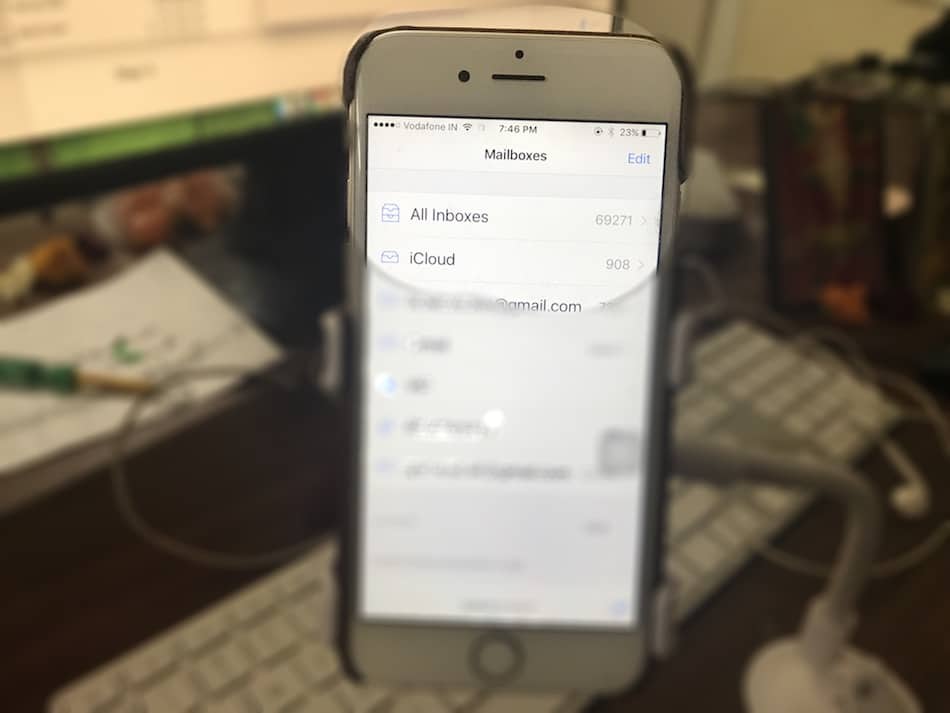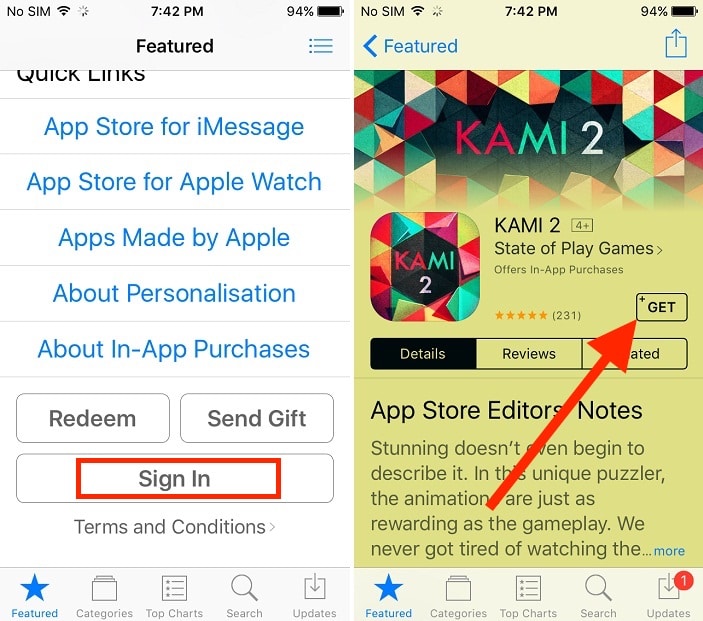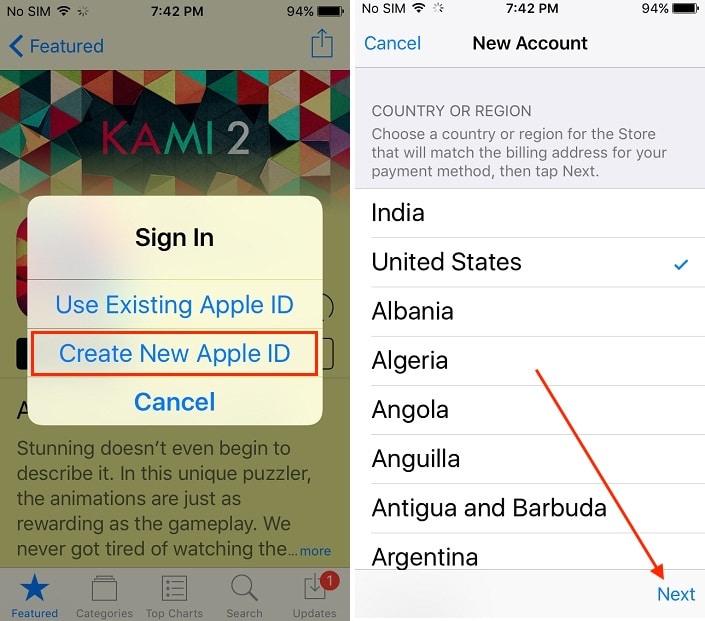Here is the guide on What are the basic difference and pro use that can only possible in Apple iCloud official account. people are facing Issue on create the iCloud account on non-Apple device but it is possible to create a new Apple ID on your friend’s, colleague and any iOS and Mac device. You can create a fresh new iCloud email account on logged in another Apple ID. See the detail about create iCloud email account on Mac, iPhone, iPad or PC.
This tutorial will help in create new iCloud email without credit card, using device or without a device.
Steps for create iCloud email on iPhone, iPad or Mac
Get a new Apple ID from App Store on iOS or Mac OS X device. Direct setup on new Apple ID not possible On a cloud web (https://appleid.apple.com/account#!&page=create). signup details we can enter the signup details and create a new email ID successfully from this web page but Not functional to use iCloud Email, iCloud Photo, iCloud drive, Pages, Numbers and more.
How to create new apple ID, App Store already sign up with Apple ID
Sign out logging Apple ID from Settings App Store
Go to the Setting App > iCloud Profile Name > Sign Out [Scroll Down to the bottom]
Open app store, go to the last on scrolling down > Tap on Apple ID > and sign out.
Note: So we must used Apple product sign up new Apple ID.
Step 1: Open appstore, Find free app (for sign up Without credit card).
Step 2: Tap on the “Get” & “Install“. [App store should be sign out, check like in first screen]
Step 3: From the popup, Tap on “Create new apple ID“.
Step 4: Follow the instruction and verify the personal details (Country, Name, Address). On payment method choose “none”. [None option will now see if you haven’t follow the first step accordingly].
Complete the Signup process, Use this apple ID for use mail (Sent mail or Receive mail) by login on iCloud webmail or iOS/ Mac Mail app,
Useful: Sign in Email on iPhone mail app.
Apple haven’t any limitations on create how many Apple ID create on single iOS or Mac device. But we can’t use multiple Apple ID on a single device.
This way is also useful for change apple ID [Old] with a new one created. After that, you can set up apple ID in any iDevices or Mac.
Read my tutorial on In case you facing issue like others one iCloud sign in loop or stuck,
Are you experiencing create iCloud email on Mac (Macbook, Pro, Air or iMac)? Use app store or iTunes in this case.
Else more discussion with use comment me on the below box. Get daily new tips and new on your Email by subscribing us or Follow us on our social profile.