Suppose you are planning to sell or give your Apple watch to someone or have Connectivity, Storage issues and other bugs. You must reset or erase your data to prevent future troubles. Resetting and erasing data from an Apple Watch using an iPhone is easier, but many of us get stuck when it comes to resetting and erasing data without an iPhone. Well, we have the solution to your problem; here’s how to hard reset your Apple Watch independently.
This method is useful when you don’t have access to an iPhone and the situation when you forgot your Apple Watch passcode. Let’s dive in,
Method-1: Do this if your Apple Watch is locked
Step 1: Put the Apple Watch on Charge.

Step 2: Press and Hold on the Side button until you see the Power off Option on the screen. Don’t use any option and go with the next step.

Step 2: Make sure your Apple Watch is on Charging. Next, Press and Hold on the Digital Crown button, and your apple watch will see the “Reset” Option. Tap on it.

Step 3: Go with the Reset option and again confirm Reset.

It will take a few minutes; next, set up your Apple watch again with your iPhone or Other iPhone. During setup, your iPhone will ask to enter your Apple ID account, to pass the activation lock. That prevents unauthorized use of the Apple watch after Erase Apple watch without iPhone Using the Steps you have performed.
Method 2: Do this if your Apple Watch is unlocked
Step #1: Press the Digital Crown button to move to the Home screen on the Apple watch. Go to Settings [Gear icon].

Step #2: Scroll & tap on General. Scroll down to Reset.
Step #3: Click on Erase All Content and Settings. Enter your passcode if prompted, and confirm by clicking on erase all.
Note: If you wish to pair your Apple Watch and iPhone again in the future, you need to have an active mobile plan for GPS and cellular versions.
Doing the above steps will reset your Apple Watch to its factory settings. You can now reset your Apple Watch. To turn off the Activation Lock, you’ll need the Apple ID and password connected to the watch.
Unpair Apple Watch From lost iPhone/Old iPhone:
Activation Lock can be erased and turned off from iCloud.com. Here is how:
Step 1: Visit iCloud.com on a computer. click on Sign In.

Step 2: sign in using your Apple ID or Touch ID.

Step 3: Open “Find Device” from the top option.
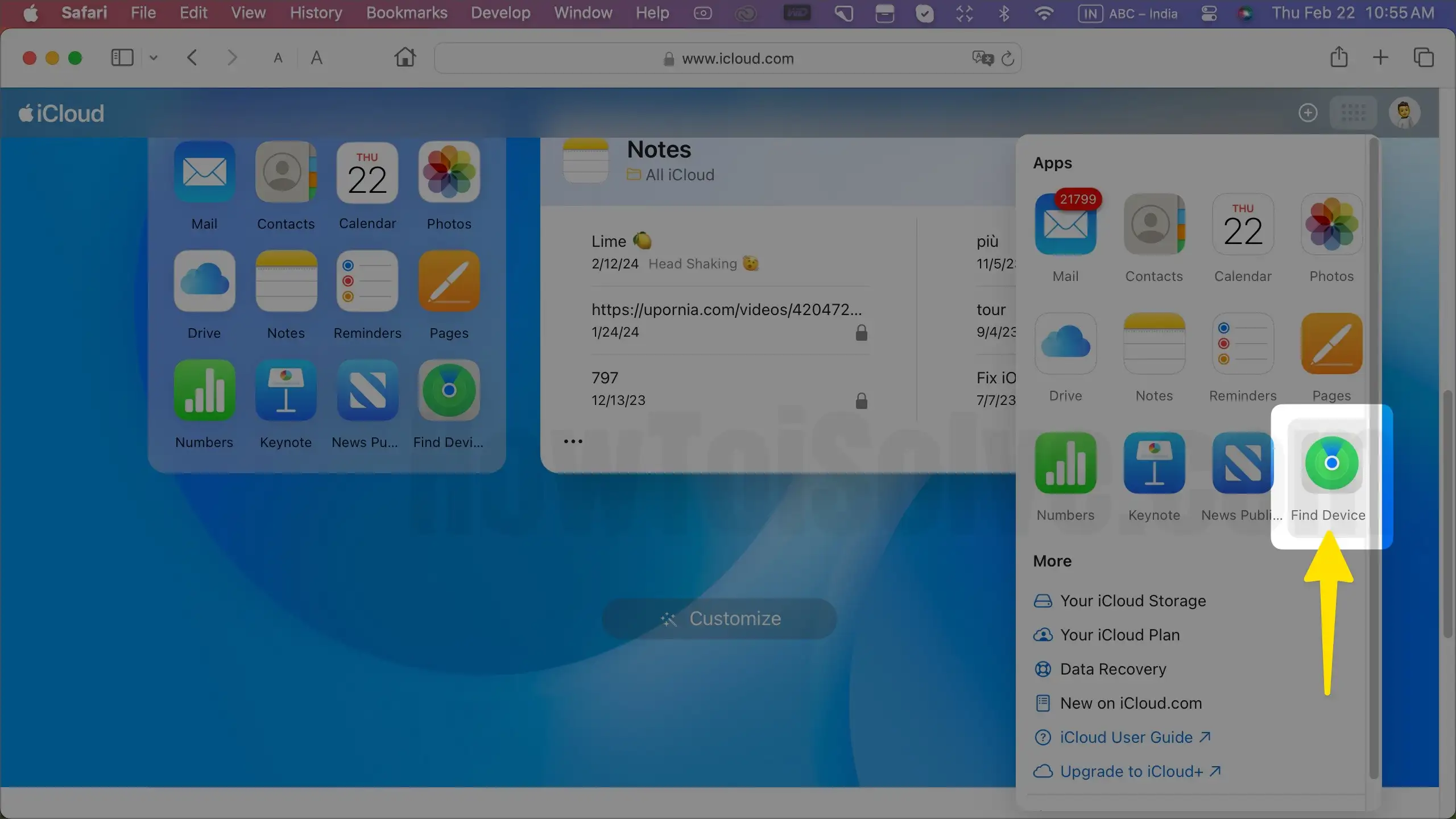
Step 4: Select the Apple Watch.

Step 5: Tap on Erase Apple Watch.
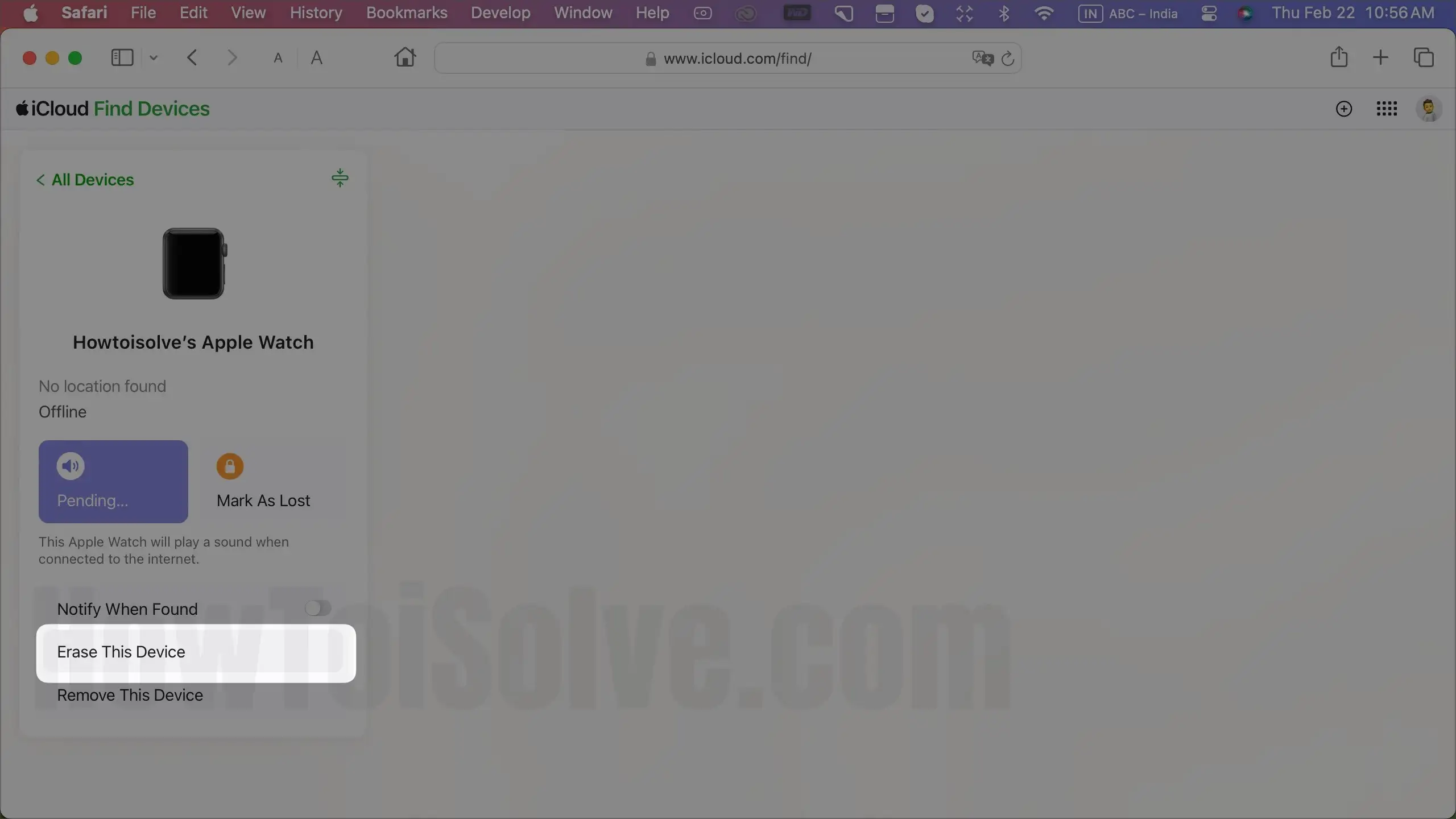
Step 6: keep clicking Next until the device is wiped. Select the X icon next to your Apple Watch.

If you don’t remember your Apple ID that was used to pair the Apple watch with the iPhone. The last option is to visit the Apple store. Take your Apple watch and its receipt, along with some photo ID and any other proof of ownership, and tell them to remove the Activation Lock for you.
Additionally, If you don’t remember your iCloud details, it will redirect you to the activation lock. Contact additional Apple support or Book an Appointment at Apple Genius Bar for further help regarding unlocking.
Final words
A hard reset wipes all data and settings, restoring it to its factory state. This can be helpful if you’re experiencing technical glitches or if you’re planning to sell or give away your watch. Performing a hard reset is straightforward and doesn’t require much technical know-how. However, it’s essential to understand that this action will erase all data, so it’s wise to back up any important information beforehand.
Here’s Some cool Q & A for Apple Watch
Question – Can you Remove an Activation lock on Apple Watch?
- Answer: The activation lock enabled the Apple Watch, so it can’t do with reset process. To factory reset the Apple Watch, you must turn off the Activation Lock first, and then you can go through the process.
Question – How do I reset my Apple Watch to factory settings?
- Answer- To reset Your iWatch, you will have to follow the step as mentioned above by step guide.
Question – Should I unpair my Apple Watch?
- Yes, if you don’t want to use it for a long time.
- No, if Apple Watch is your daily wearing gadget. By unpairing Apple Watch, Fixes various problems of your Apple Watch. Hence, You should unpair your Apple Watch in a week.
Question- When you unpair Apple Watch does it delete everything?
- Yes, but don’t worry, whenever you unpair your Apple Watch, Your iPhone will start to take the latest backup of your Apple Watch. And then after that, your Watch will be eligible to unpair.
- After this, ever you try to pair your Apple Watch with your previous paired iPhone at that moment, you will get two options – Set up as a new Watch and the second option is Restore Backup. Kindly choose to Restore the backup Apple Watch to get all your data back on your Apple Watch hassle-free.
Get More tips, Share, this post on how to turn off or factory reset Apple Watch without iPhone, on your social community Facebook, Twitter, and Pinterest, etc.


