Your Mac computer comes with the convenience of being able to share images and videos. However, you never know when you will receive or share something inappropriate. To avoid such possibilities, you can take advantage of the Sensitive Content Warning with macOS Sonoma. So whether you are a concerned guardian or value a more conscious browsing experience, follow this guide to enable Sensitive Content Warning on Mac running macOS Sonoma & later.
Enable and Use Sensitive Content Warning in macOS Sonoma on Mac
Before moving forward, let’s discuss this new feature deeply and get a good hang of all the aspects!
What is the Sensitive Content Warning in macOS Sonoma on Mac?
The Privacy and Security feature “Sensitive Content Warning” expands the communication Safety feature that aims to protect you and your kids from accessing sensitive Content like unwanted photos and videos, receiving from FaceTime Message, AirDrop, iMessage, etc.
How Does Sensitive Content Warning Work?
When you receive harmful content on your Mac from the supported apps, the Mac uses on-device machine learning to check for the Content that needs to be flagged each time when this feature is turned on. In case violence, shameful Content, or graphic imagery is detected, the Content will get blurred or hidden.
What happens when a user tries to access Content while the warning is enabled?
The next time you try accessing sensitive Content, you will receive a warning about the same. The warning page includes three options, Not Now, Ways to Get Help, I’m Sure.
Not Now: Select this option if you don’t want to access the Content.
Ways to Get Help: This option will navigate you to the resources and links that you can take help if sensitive Content has been shared with you against your consent.
I’m sure: Select this option if you want to access the received Content by avoiding the warning.
Which Apps Support Sensitive Content Warnings?
Presently, the Sensitive Content Warning feature is limited to Apple apps and services. However, Apple has opened it for third-party apps as well. So we can accept the apps mentioned below.
- AirDrop.
- Apple Messages.
- Third-party Apps.
What Type of Content Can Get a Sensitive Content Warning?
Any video that shows or image that consumes shameful will be tagged as “Sensitive Content,” including – shameful videos and photos, screenshots, and Memes with harmful content.
What About the Privacy of the Photos/Videos, and Do Apple Have Access to Them?
Now the biggest query! Is Sensitive Content Warning Safe? Are photos and videos accessed by Apple? Well, the good news is that Apple has designed on-device video/image processing technology to detect obscene Content. It means the company won’t access your data or nor does it store it anywhere. Hence, the feature is safe to use on your Mac.
How to enable Sensitive Content Warning in macOS Sonoma
Now that you’re familiar with the “Sensitive Content Warning,” here are comprehensive steps to enable Sensitive Content Warning in macOS Sonoma on Mac.
Note: Remember, this feature is introduced in macOS 14. So if you haven’t updated your Mac computer yet, read our article on how to update your Mac.
1→ Select Apple Logo. Choose System Settings…
2→ Click on Privacy & Security in the left pane.
3→ Go to Sensitive Content Warning from the right side.
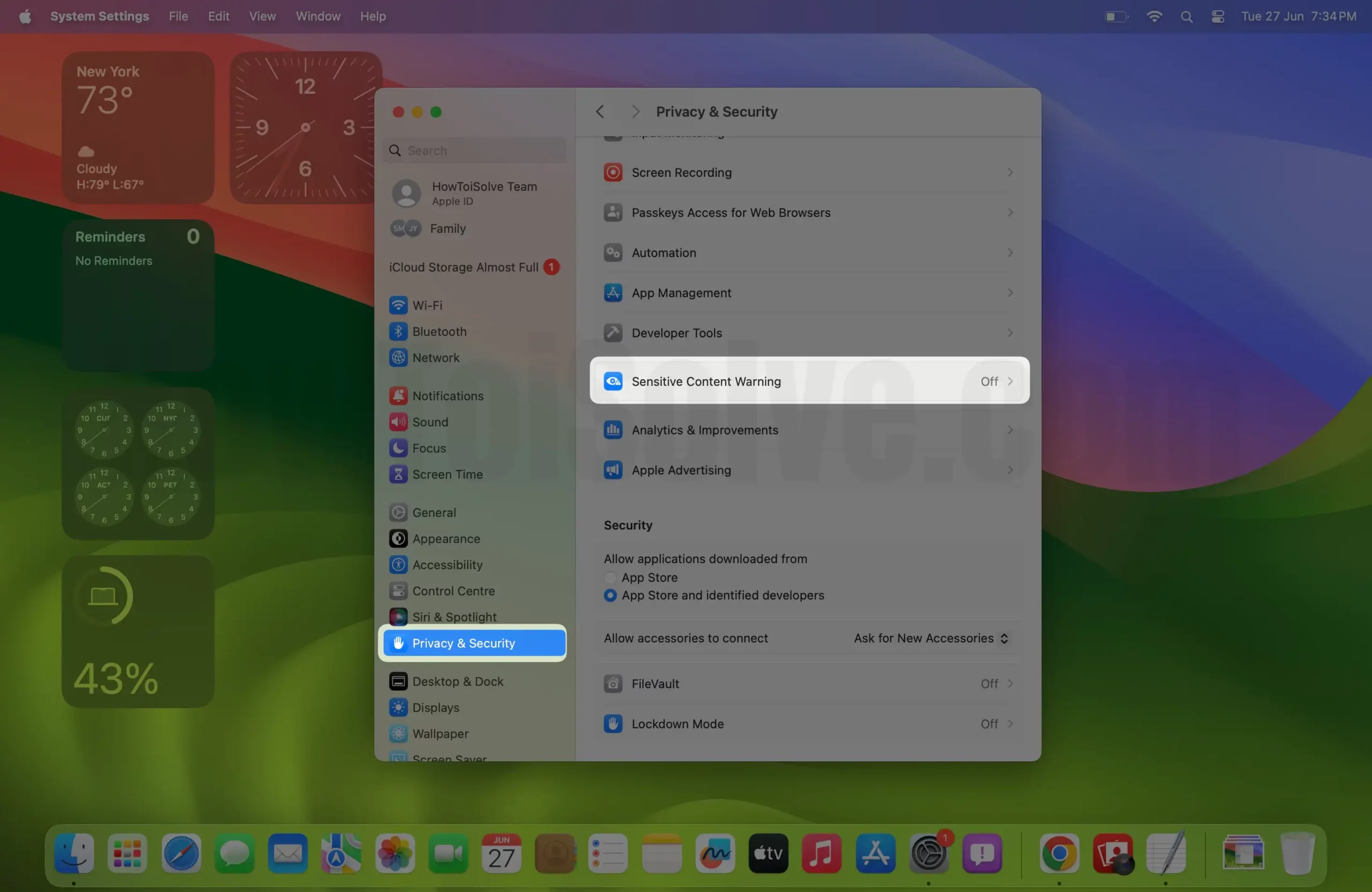
4→ Enable the toggle next to the Sensitive Content Warning.
5→ Once you turn on the feature, supported apps and services that can use this feature will appear below App & Service Access. Tap the toggle next to the app you want to apply Sensitive Content Warning.
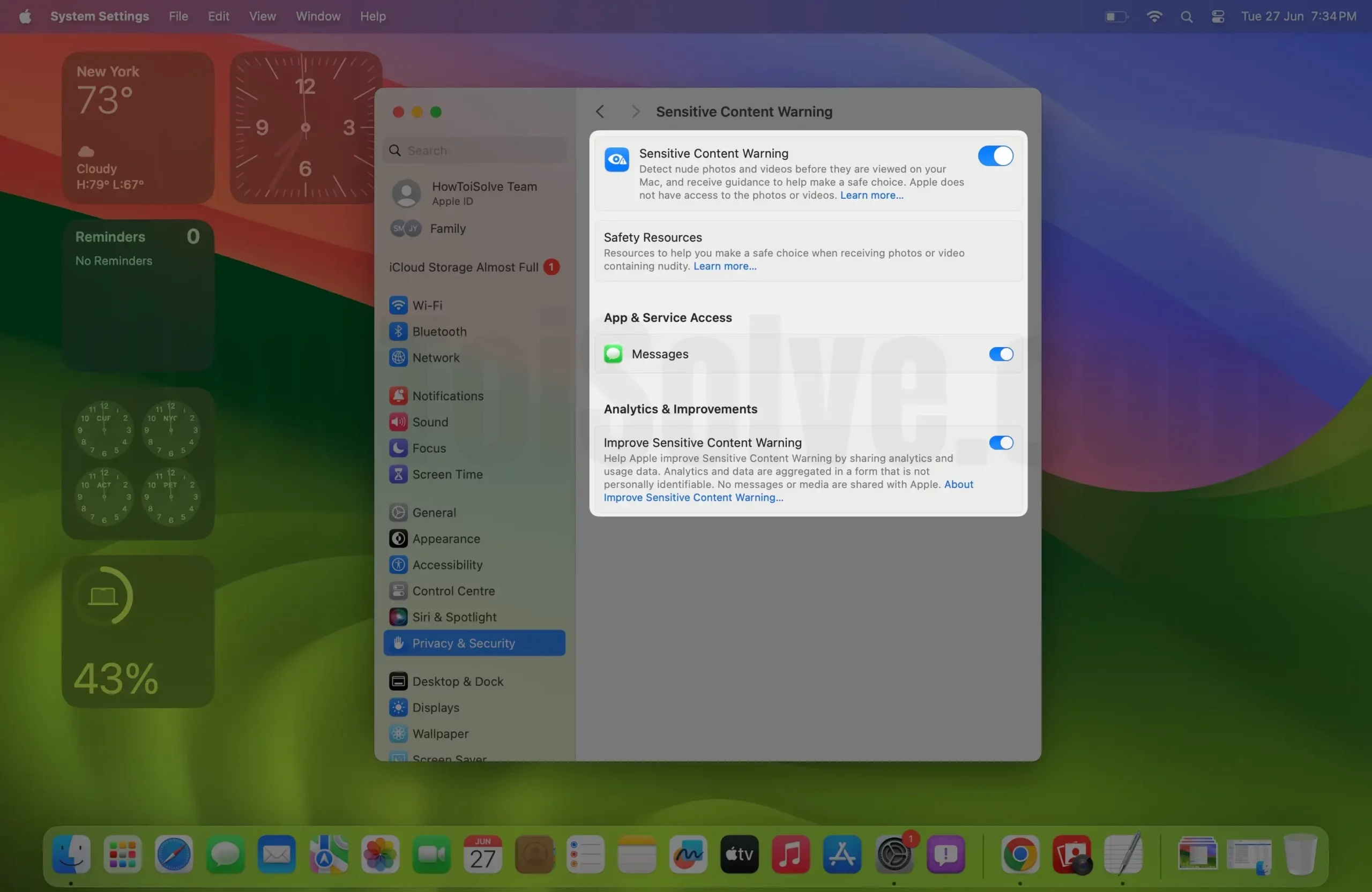
6→ In addition, you see Improve Sensitive Content Warning option. Turning it on, your messages or data will be analyzed and shared with Apple. It’s an optional feature; if you want to keep your data completely anonymous, keep it turned off.
How to Deal with the Content that has been flagged as Sensitive
If any of your Content is found to be sensitive, you will receive options to take further action.
- Show: Hit on the Show button will permit you to view the Content.
- Warning Icon: Hitting on the Warning Icon to reveal two options.
- Ways To Get Help: Clicking on this option will navigate you to the Apple Support page, where you receive a number of resources that guide you to take the right option.
- Block Contact: It will block the contact.
Tip for determining which Content should be marked as sensitive
Content that may be sexually explicit or suggestive, such as pictures, graphic imagery, or meme of people in see-through clothing, is marked as sensitive by Apple’s new feature Sensitive Content Warning.
Final Thought!
Thanks to Apple enhancing users’ privacy with every update. The sensitive content warning feature not only saves you from embarrassment but also prevents your child from sharing or receiving such Content if they use Mac.
Can I customize the sensitivity level of the Sensitive Content Warning feature?
Unfortunately, macOS Sonoma does not offer the ability to customizable sensitivity levels for the Sensitive Content Warning.
