Throughout the year, there is no day we pass without listening to music. There are various music genres, Spatial Audio, Sing, Hip-hop, Fitness, DJ, etc., that we love listening to. So it’s undoubtedly tough for Music lovers to get the stats of their listening habits at the end of the year. Don’t worry! Apple Music Replay does work for you.
Unlike Spotify Wrapped, this feature allows users to see the most played artists, songs, and albums. But for that, you need to be a subscriber to Apple Music. In this guide, I will show you how to see your Apple Music Replay 2023.
How To Find Apple Music Replay Of This Year
Relive your top hundred 100 music of the last of the year 2023 using the Apple Music Replay.
Note: To get the history, you must be an Apple Music Subscriber.
What Is Apple Music Replay 2023?
Simply put, the Apple Music Replay is the revive of the songs you have listened to throughout the year. In addition, it highlights the number(digit) and the total time you spend on specific Songs, Artists, Albums, and Genres.
How To See Your Apple Music Replay 2023
Once you get familiar with what Apple Music Relay is, here are the steps to find Apple Music Replay 2023.
- Go to replay.music.com.apple.
- Sign in with your Apple ID, which you used to subscribe to Apple Music.
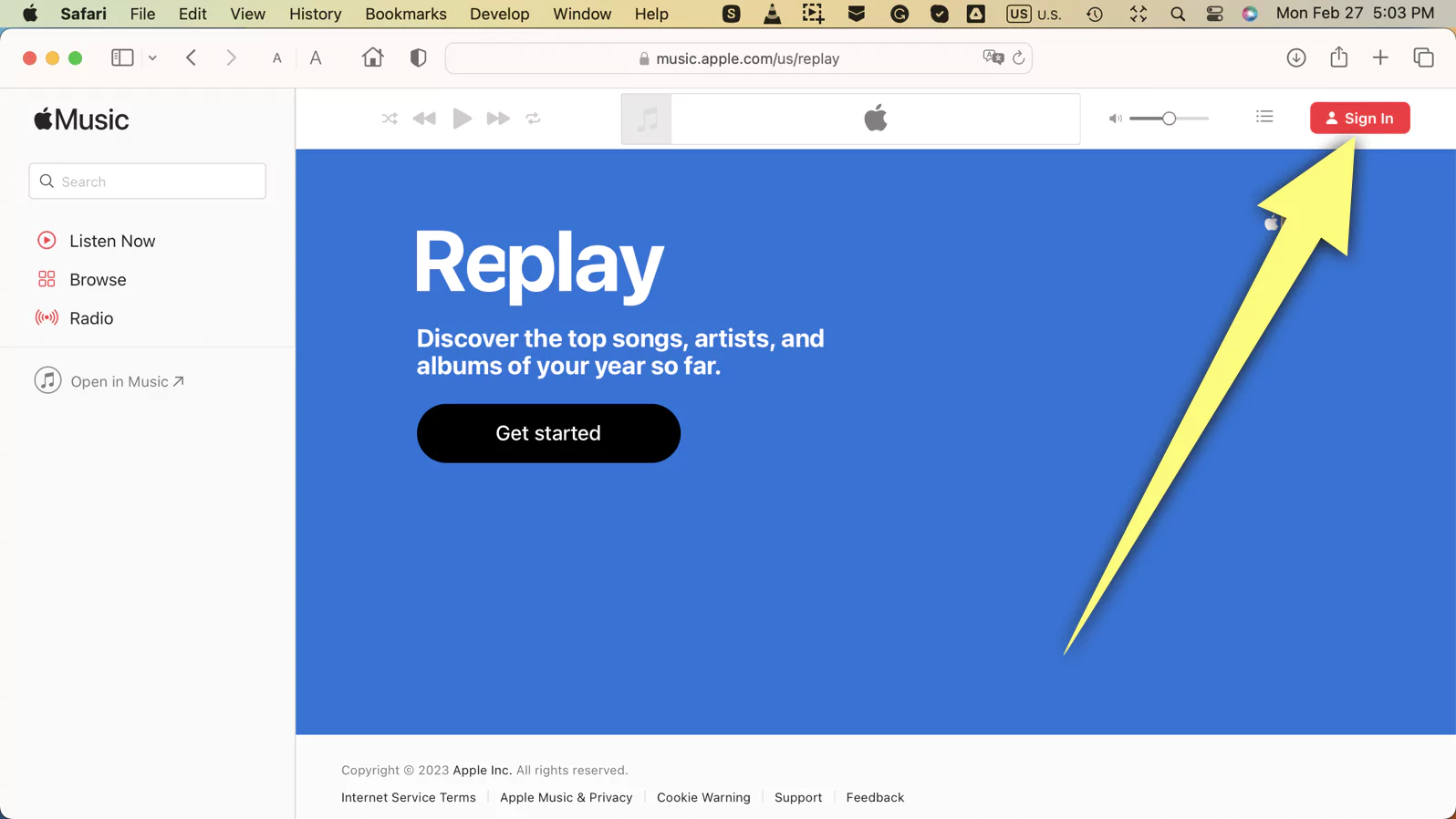
- Hit or select Get Started Button.

You will receive below options:
Get Insights Throughout The Year: If you are qualified, you can see the songs, artists, and albums you listen to throughout the year and the number and time you have spent on it.
See Your Year-End Replay: At the end of year, you can see top songs and the total number of counts and time you spend on songs, albums, playlists, artists, and stations.
Play Your Year-End Highlight Reel: You will receive an audio and visual recap of the song you listen to the most and celebrate it.
Share Insights: If you want to share the insights over social media or messages, click on Share Button.
How To Find Replay Playlist
Here are the steps to find the replay playlist on your device.
- Access the Apple Music App.
- Select Listen Now.
- Swipe and search Replay. Here you will get the top songs by year.

Access the Replay Playlist and receive the top songs updated weekly.
How To Share Your Replay Playlist
Follow the steps below if you are willing to share your Replay Playlist on FaceBook, Instagram, or Snapchat. But before that, ensure FaceBook, Snapchat, and Instagram are installed on your device.
- Open the Apple Music App.
- Go to Listen Now. Scroll down to Replay Playlist.
- Once you get it, long-press on desired Replay Playlist. And hit Share Button.

- In the Share Sheet screen, tap on Facebook, Instagram, Snapchat, etc.
If there is no Facebook, Instagram, Snapchat, etc., available on Share Sheet. Tap on More Icon > Edit from the top right corner. Enable the toggle next to the desired application, and then hit Done > Done. Select the application from share sheet, and your work is done.
How To Add Replay To Your Library
If you want to add the replay to your library, follow the steps below.
- Navigate to Apple Music and open it.
- Select Listen Now.
- Swipe down to Replay.

To add, open the Replay Playlist and then tap on + or + Add button. That’s It!
Bottom Line
Here we ended up with the list to see, find, share, and add Apple Music Replay 2023. I hope you find this article helpful.
If you can’t see the Replay playlist, follow our article on how to fix Apple Music Replay Playlist not showing.
Do Apple Music Replay Playlist Updates On Weekly?
Yes, the Apple Music Replay Playlist gets updated every Sunday.
Is There A Way To View My Apple Music Replay Stats From the Previous Year?
To find the Apple Music Replay Stats, go to Apple Music App > Listen Now. Swipe to Replay. And open the replay playlist from previous years.